Back up your NAS to multiple destinations
Protecting the data on your Synology system, and your server itself, means storing frequent emergency copies to multiple locations. Built-in tools in Synology DSM let you efficiently back up files, folders, or your entire system from your device to remote servers, external drives, or Synology and third-party cloud storage, with space-saving deduplication technology reducing total backup sizes, and customizable backup and retention schedules for maximum flexibility.
High-frequency protection with snapshots
Take point-in-time snapshots of shared folders and LUNs at intervals of down to 5 minutes to protect against data loss, accidental deletion, or malware attacks. Set a custom retention schedule and roll back files and VMs to a version that is unaffected.
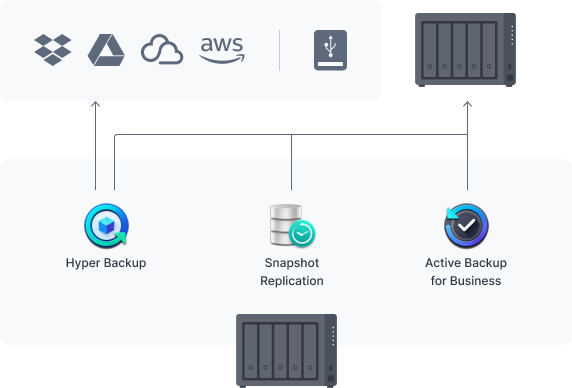

















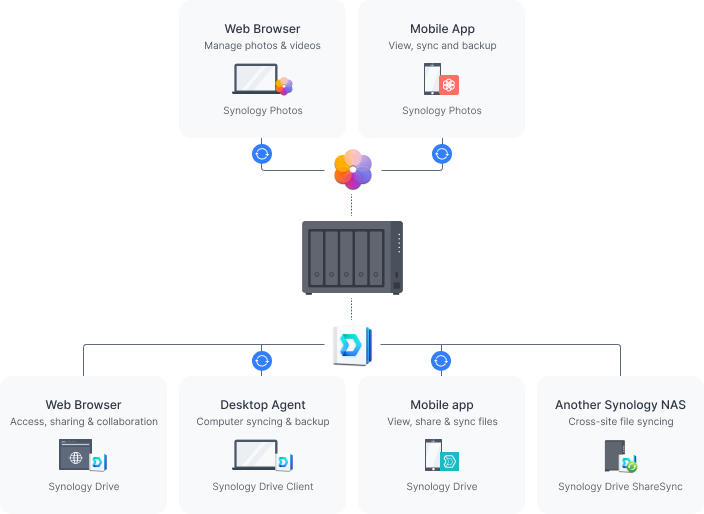
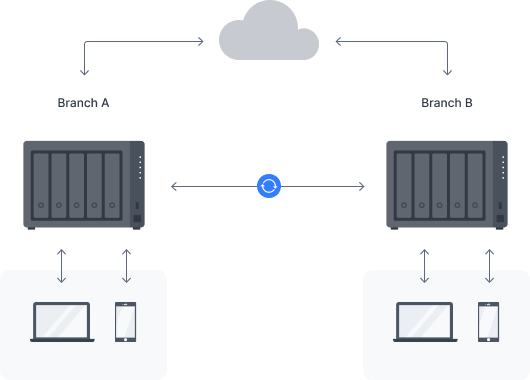
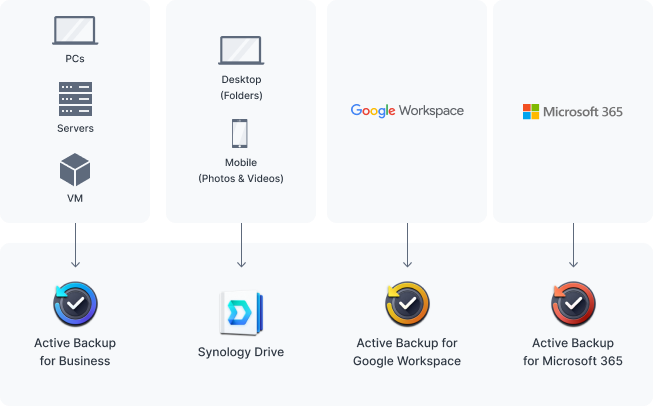
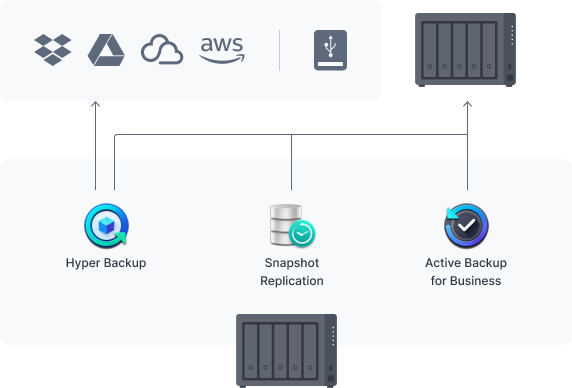
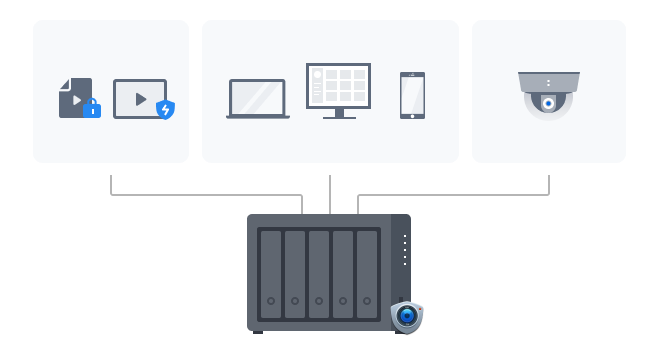
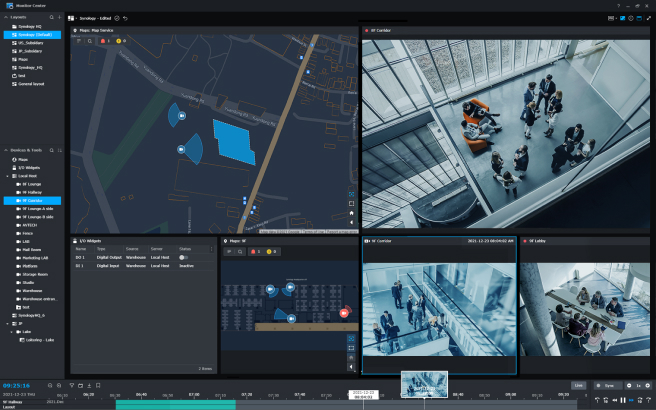

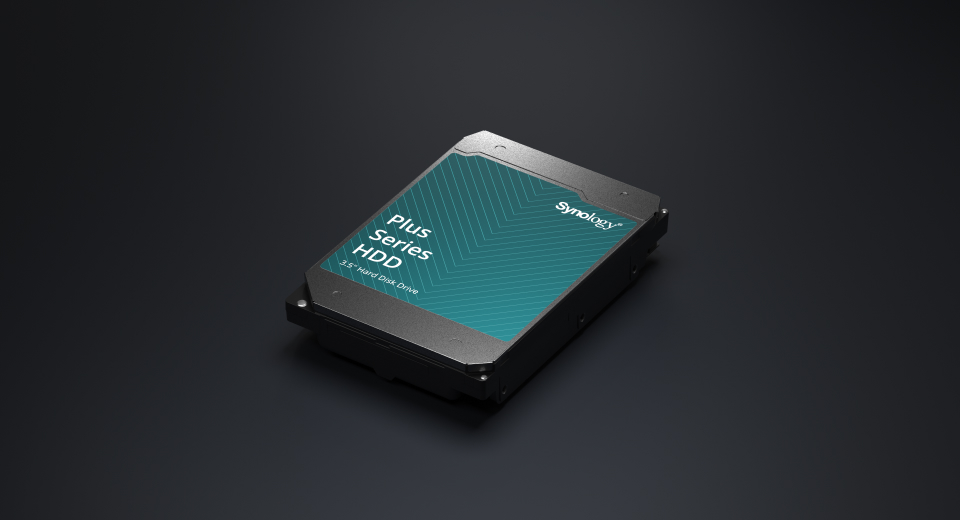
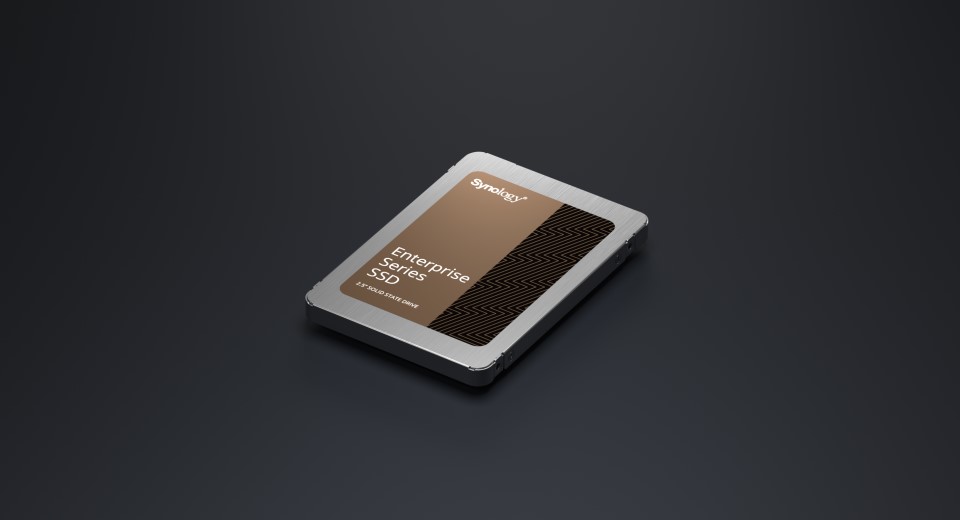

Log In