Razer Hammerhead True Wireless X
RAZER HAMMERHEAD TRUE WIRELESS X
LIGHT IT UP
Light it up with the Razer Hammerhead True Wireless X—high-performance earbuds engineered to illuminate. Packing a 60ms low latency Gaming Mode along with custom-tuned 13mm drivers, brace yourself for audio that rises above the noise.
60MS LOW LATENCY GAMING MODE
Activate Gaming Mode to fire up the Razer Hammerhead True Wireless X’s leading performance while gaming on Bluetooth devices for a more seamless and lag-free experience.

MOBILE APP CUSTOMIZATION
Maximize your earbuds with the Razer Audio app. Remap touch gestures, customize the EQ, and get continuous improvements with over-the-air firmware updates.


CUSTOM-TUNED 13MM DRIVERS
Armed with dynamic drivers optimized for an immersive audio experience, the Razer Hammerhead True Wireless X elevates every listening moment with clear highs and mids backed by deep, punchy bass.

WATER-RESISTANT DESIGN
Because the earbuds are water-resistant, you can work out to your favorite tunes and have the freedom to wear them in a variety of outdoor activities.


BLUETOOTH 5.2
WITH AUTO-PAIRING
Endowed with the increased bandwidth, range, and energy efficiency of Bluetooth 5.2, the earbuds last longer and automatically connect to their last paired device for easy handling.

GOOGLE FAST PAIR
During initial setup, conveniently pair your Razer Hammerhead True Wireless X with Bluetooth capable Android devices with a single tap of a pop-up notification.
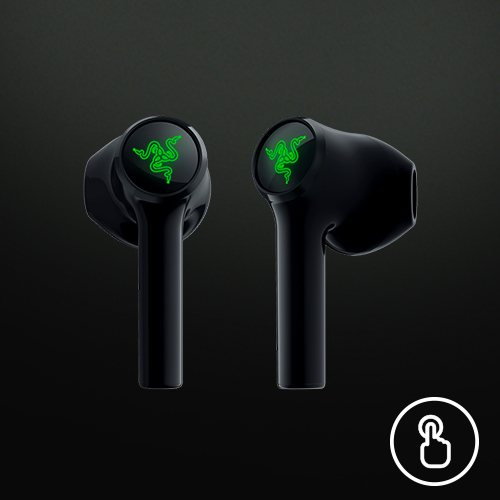
TOUCH-ENABLED CONTROLS
Control your music and calls, enable Gaming Mode, and activate your smartphone’s voice assistant—all with a few easy taps.
FAQS
How do I connect my Razer Hammerhead True Wireless X earbuds to my Bluetooth capable device?
Keeping within 1 meter of your mobile device, open the charging case lid without taking out the earbuds and ensure there’s enough battery power by checking the LED indicator on the charging case. The Razer Hammerhead True Wireless X is now in Bluetooth pairing mode.
Navigate to your device’s Bluetooth settings to turn on Bluetooth, then scan for and connect to “Razer Hammerhead TWS X”. You will hear an audible cue “Bluetooth Connected” from the earbuds to confirm that they are connected to your device.
Note: Once the earbuds have been paired to a device, they will automatically try to connect to the last paired device every time the charging case’s lid is opened, or when the earbuds are powered on.
How long does the battery last on the Razer Hammerhead True Wireless X?
With fully charged earbuds and charging case, they can last up to 24 hours with lighting on default, out-of-box settings (6 hours on the earbuds alone plus an additional 3 full charges with the case). They can last up to 28 hours with lighting off (7 hours on the earbuds alone plus an additional 3 full charges with the case).
Battery ratings measured on an iPhone test device at 50% volume.
How do I get the most out of my Razer Hammerhead True Wireless X?
Download and install the Razer Audio mobile app on the iOS or Android app stores. The app allows you to select various EQ settings or customize your own, control lighting effects and brightness, remap touch gestures, check battery status on the earbuds, enable low latency Gaming Mode, enable Quick Connect, update firmware, as well as obtain more information about your device.
How do I activate low latency Gaming Mode?
There are two ways. First way is to triple tap and hold the last tap for 2 seconds on either earbud. You will hear audible cue “Gaming Mode” to confirm that it has been activated. Doing the same gesture again will return to Normal Mode. You will hear audible cue “Normal Mode” to confirm. You can also toggle Gaming Mode on/off in the Razer Audio mobile app. If audio drops/skips, we recommend keeping your earbuds within a very close distance of the audio source when in Gaming Mode (within 2 ft / 60 cm) and switching back to Normal Mode when not gaming.
| Brand | Razer |
|---|---|
| Wireless | Yes |
| Noise Cancelling | Yes |
| Mic | Yes |
| In-Ear | Yes |
| Warranty | 7 Day Replacement |
| Shipping | Same Day From Lahore |









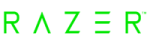


Log In