Smart Fan 6 BIOS UI
Enhance Fan Curve UI : Enhance fan curve control with an expanded number of control points, from 5 to 7, and a larger fan speed graph, enabling users to have more precise and effortless control over fan curve settings.
Slope/Stair Dual Graph Mode : Switch between Slope and Stair modes to adapt to various user scenarios. Slope mode provides a linear fan speed curve, while Stair mode maintains a constant fan speed within specified temperature intervals.
Manual Input : For advanced users, manual input of fan speeds is available for fine-tuning and precise control over the cooling system.
EZ Tuning : Simplify the process with EZ Tuning by setting 4 points on a rough temperature/fan speed scale. Smart Fan 6 will quickly generate a fan curve based on these points.
Fan Curve Profile : Save your customized fan curve profile in the BIOS ROM, ensuring it remains intact even after BIOS updates.








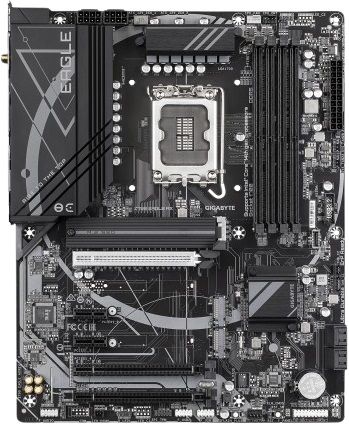


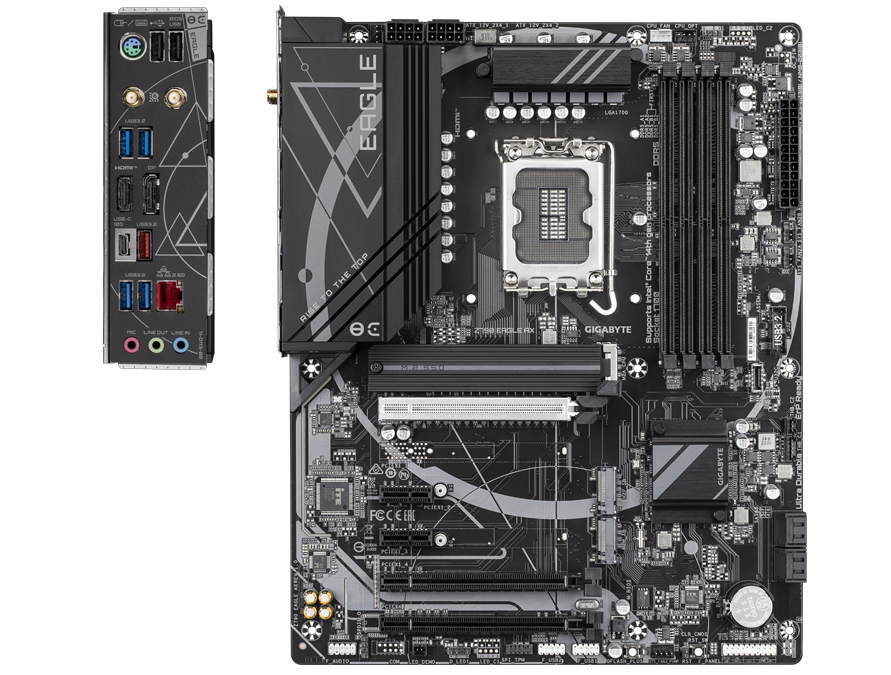

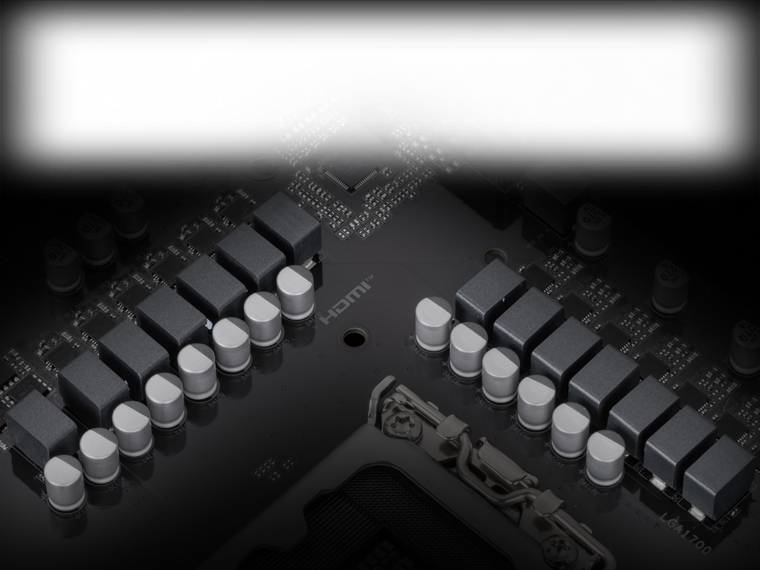
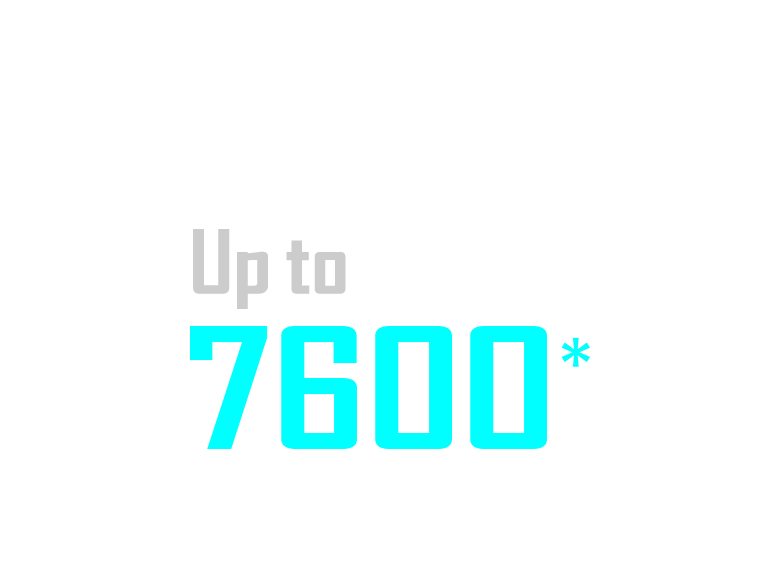
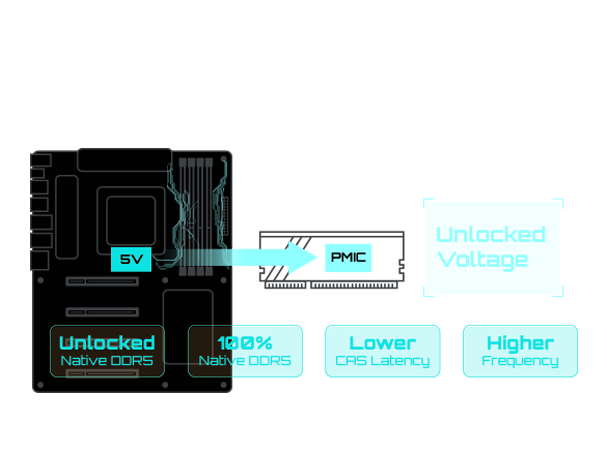



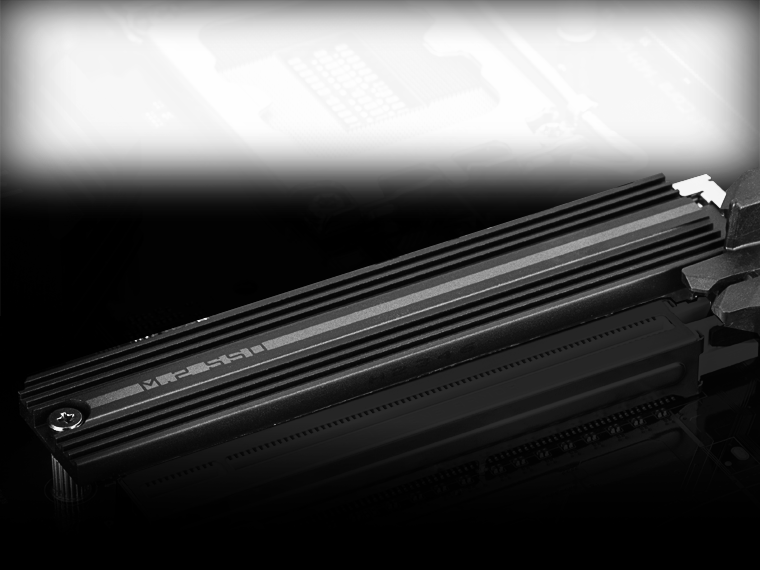
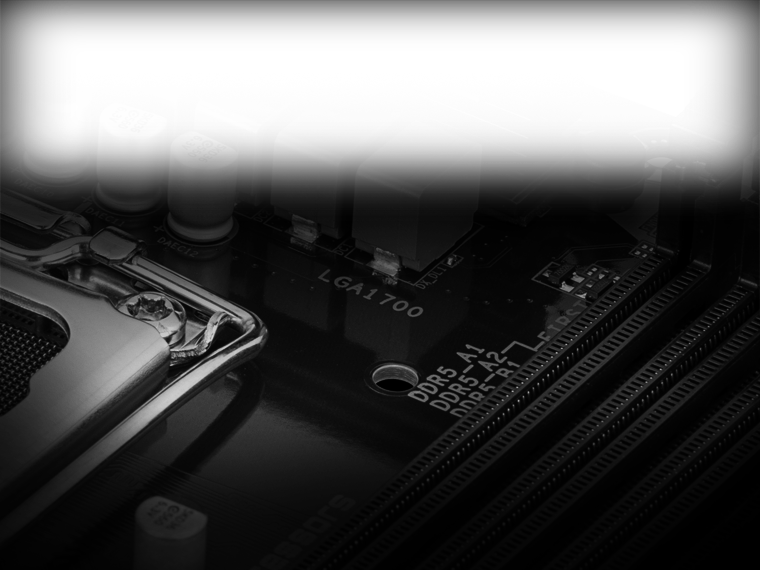


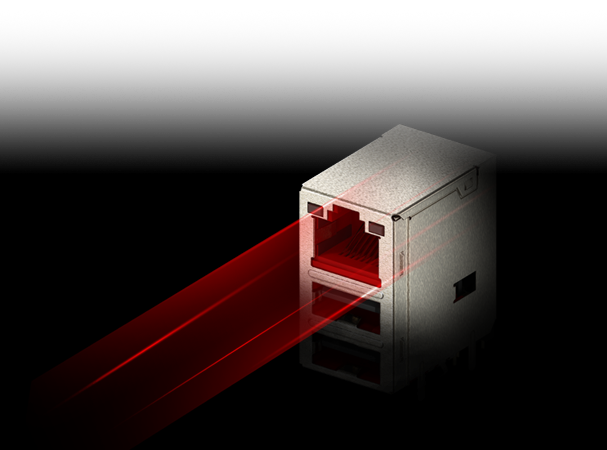
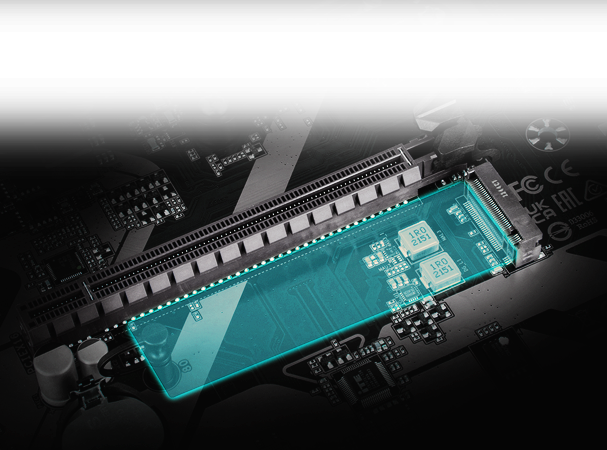
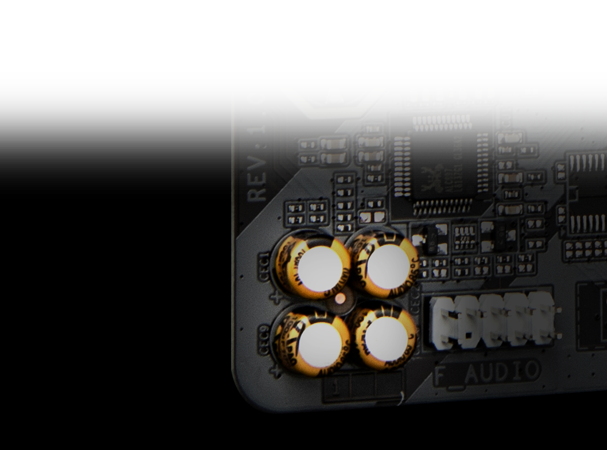

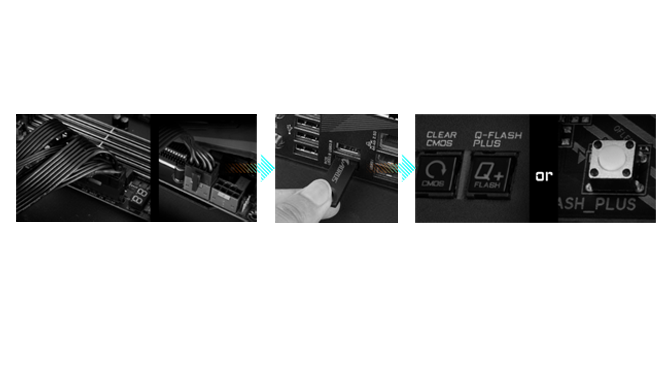
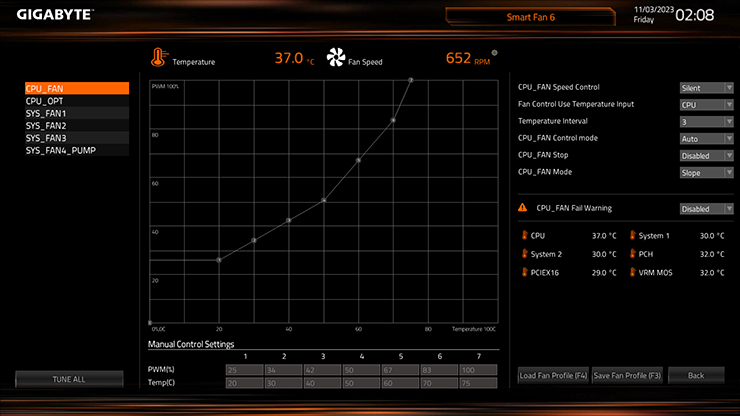
Log In